After a great conversation with my long-time SEO Specialist, I was able to gain the insights of over 15 years experience regarding on page optimization techniques as they’ve evolved along with Google’s algorithm updates all the way up to 2018 and beyond.

The fact that you’re reading this page right now is proof that these techniques I’ll be discussing work and the formatting of this article can be used as a live on page optimization example. That being said, what I’m about to share could be considered current privileged information.
Before we get into this year’s seo on page optimization checklist – see my warning below…
On page SEO for Beginners
Warning: The first thing I want to mention is when going back to optimize your older pages, whatever you do just don’t change the permalinks (meaning the URL), and usually the title. Keeping these the same as well, will prevent Google from removing your current rankings (if any) until it figures out what’s going on.
When you want Google to speed up your rankings follow these rules exactly:
- For new pages use the exact match keyword in the permalink.
- Exact match keyword in the Title.
- Exact match keyword in the H1 (in some themes this is automatically your title, so check your source code).
- Exact match keyword in the content in the first and last paragraphs and in bold.
- Keep the keyword density at around 3% and remember to bold the exact match keyword.
- Include a video on the page. Google owns YouTube and loves to see its videos. Make sure the videos aren’t selling someone else’s product. Business news type interviews are always a great source for your niche.
- Include images. Google likes that. (put the keyword in the alt tag of the image when uploading)
- Though optional, Google likes to see bullet points.
- Link to one internal page (using a related keyword to the content you’re linking to and perhaps also add an external link to a related authority site such as wikipedia or similar.
- Have secondary keyword phrases within the content and in bold. It’ll take longer for them to rank so having a page of their own and linking to them will help rank them faster, especially if you follow the rules of that exact match page.
- Again, do NOT change any permalinks already existing. That will mess up ranking and take a while to recover.
- Always use pages not posts. Posts eventually get de-indexed because they are usually used for current events and communications/newsletters, etc. It’s the nature of posts. Pages are permanent. Also, Google loves when you add informative optimized content ‘pages’. So add those and you will beat out your competition.
- Pages of content should be minimum 1000 words or more. Long pillar articles of up to 2000-3000 rank well and even better if there is interaction in your comments section with timely responses.
- Have the All In One SEO or the Yoast SEO plugin installed and activated.
- Make sure everything is spelled correctly using a spellcheck program or even better Grammarly.
On Page Optimization Examples
You know the answer to this. It’s everything that is in your control while editing your page layout. You also know that content is king! So keep in mind that:
- You are writing for humans, not search engines.
- People do not want to see a wall of text.
- Break up the page with subheadings (H2’s and H3’s) and images.
- Despite what you’ve learned in school, paragraphs should only be 2-3 sentences long. It helps break up the monotony and is easier on your visitors eyes.
Most of what we’re talking about pertains to on page seo for WordPress websites. This means that you should also have either All In One SEO or the Yoast SEO plugin installed and activated on your site. Here is a quick demo video tutorial (though not as detailed as my checklist) recommending similar tips:
After publishing your page, you can also fetch the URL using Google Search Console or Bing Webmaster tools to get you site indexed faster. I usually just post the URL to Google + because sharing your page URL on any social media platform should accomplish the same goal.
 Basically, the page title is what you add to the very first entry. The H1 is heading one or you can put <h1>content</h1> around the title. Google loves header tags. Paragraph headings should be H2’s and H3’s. Heading tags help Google figure what keywords are important.
Basically, the page title is what you add to the very first entry. The H1 is heading one or you can put <h1>content</h1> around the title. Google loves header tags. Paragraph headings should be H2’s and H3’s. Heading tags help Google figure what keywords are important.
On page SEO basically means giving the search engines what they want in the correct format. If you can accomplish this they’ll love you for it and return the favor by increasing your rank in the SERP’s (Search Engine Results Page).
Remember, the H1 can be a variation of the title so it doesn’t look odd. It depends on your aim for the page. When I use a title and an H1 and I want them to be the same in order to empathize to Google this keyword phrase is really important, I will make them the same and add a hide title plugin. Sometimes I will have a title and H1 the same but put a large image in between them.
Search Engine Optimization In Digital Marketing
After implementing the above steps you’ll see a marked improvement in your overall rankings site wide. As more and more of your pages rank, this will also increase your sites trust in the form of domain authority. As you add new content that has this on page optimization it will get ranked in a very short amount of time and as this happens consecutively for each page you add, you will experience an exponential increase in traffic (visitors) to your site.
As far as conversions go if you are an affiliate marketer, (go here to learn about the best online community to learn how to monetize your site through digital marketing) you will need to make the product or service you’re recommending the prominent keyword on your home page.
Google pays attention to the home page just as much as your other pages. So follow the steps in the above ‘SEO On Page Optimization Checklist‘ for your home page as well.

Add content and put your main keyword on the home page and link to associated pages that have other related keywords in the titles and subheadings. People are lazy you have to direct them to take action when it comes to converting visitors to customers. Most of your visitors are not aware of what it is they are to do. They need to be led.
The main keyword needs to be on the home page multiple times and in bold. This not only tells Google it is an important keyword that should be on page one; it lets your visitors know it’s an important product/service for them to check out. You have to make the product something that the visitor believes they can’t live without. Give your personal expertise or experiences with a given product or service that you’re willing to promote.
This is a topic for another day. Website conversion is an art in itself. Anyway, all of these recommendations have stood the test of time and are still valid today.
Hopefully this on page optimization checklist has been an eye opener for all of you looking to gain knowledge and at the same time the guidance on search engine optimization in digital marketing has given you some ideas to pursue. Ultimately, the goal is to bring in more visitors and help give them the information and recommendations they’re looking for.
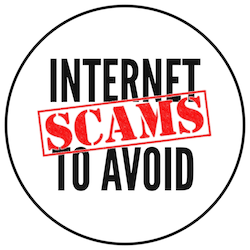
Leave a Reply